
Modern Kubota tractors are equipped with advanced electronic control systems that monitor various sensors and components to ensure optimal performance and safety. When a fault is detected, these systems often trigger an error code, which can be displayed on the dashboard, in the operator’s manual, or accessed via diagnostic tools. Understanding these codes, their underlying causes, and how to properly reset them is crucial for minimizing downtime and maintaining your tractor’s health.
This article will delve into common categories of Kubota error codes, provide troubleshooting strategies, and explain general reset procedures.
Understanding Kubota’s Diagnostic System
Kubota tractors typically use a combination of warning lights, audible alarms, and alphanumeric codes to indicate problems. These codes are designed to pinpoint specific system malfunctions, helping operators and technicians diagnose issues more efficiently.
- Warning Lights: Common indicators include engine oil pressure, coolant temperature, battery charge, PTO engagement, and hydraulic pressure.
- Display Panel Codes: On more advanced models, a digital display will show specific fault codes (e.g., “E-01”, “P0100”, “L-22”).
- Diagnostic Tool Access: For more in-depth diagnostics, a Kubota service tool or a compatible OBD-II scanner (on some models) can be connected to retrieve stored and pending codes.
Important Note: Always consult your specific Kubota tractor’s Operator’s Manual first. The manual will contain a comprehensive list of error codes relevant to your model, their meanings, and specific troubleshooting steps. This article provides general information that may vary.
General Principles of Error Code Management
- Don’t Ignore Codes: While some codes might seem minor, they often indicate a problem that could worsen if left unaddressed.
- Record the Code: Before doing anything else, note down the exact error code displayed. This is vital for diagnosis.
- Check Conditions: What was the tractor doing when the code appeared? (e.g., under load, cold start, turning, operating a specific implement).
- Basic Checks First: Many “complex” problems have simple solutions (e.g., low fluid, loose connection).
- Safety First: Always follow proper safety procedures before inspecting or working on the tractor. Turn off the engine, engage the parking brake, and disconnect the battery if necessary.
Common Categories of Kubota Error Codes and Their Solutions
We’ll categorize common issues, as specific codes vary widely between series (L, M, B, BX, etc.) and model years.
1. Engine-Related Codes
These codes typically begin with “P” (for Powertrain/Engine) or “E” (for Engine).
Common Symptoms:
- Engine power reduction (limp mode).
- Rough idling or stalling.
- Excessive smoke.
- Difficulty starting.
- Check Engine Light (CEL) illuminated.
Common Problem Areas and Solutions:
Fuel System (e.g., P0190 – Fuel Rail Pressure Sensor, P0200 – Injector Circuit):
- Problem: Clogged fuel filters, air in the fuel lines, low fuel pressure, faulty injectors, or contaminated fuel.
- Solutions:
- Check fuel level.
- Replace fuel filters (primary and secondary).
- Bleed air from the fuel system.
- Inspect fuel lines for leaks or kinks.
- Use fresh, clean, and appropriate diesel fuel (especially important in cold weather).
- If injectors are suspected, a professional Kubota dealer may need to test or replace them.
Air Intake System (e.g., P0100 – Mass Air Flow (MAF) Sensor, P0110 – Intake Air Temperature (IAT) Sensor):
Problem: Clogged air filter, leaks in the intake manifold, or faulty sensor readings.
Solutions:
Inspect and replace the air filter if dirty or damaged.
Check all air intake hoses and clamps for tightness and cracks.
Clean MAF/IAT sensors (use specialized MAF sensor cleaner, not generic sprays).
Exhaust/Emissions System (e.g., DPF-related codes like P2002 – Diesel Particulate Filter Efficiency Below Threshold):
Problem: Clogged DPF, faulty DPF sensors (pressure, temperature), or issues with the regeneration process. These are very common on newer, Tier 4 compliant engines.
Solutions:
Initiate DPF Regeneration: Many tractors have a manual regen button. Follow the procedure in your manual.
Check DEF (Diesel Exhaust Fluid) Level: If your tractor uses DEF, ensure the tank is full.
Proper Operating Conditions: Ensure the tractor is operated at adequate RPMs and under load to allow for passive regeneration. Avoid excessive idling.
Professional Cleaning/Replacement: A severely clogged DPF may require forced regeneration by a dealer or replacement.
Engine Sensors (e.g., P0335 – Crankshaft Position Sensor, P0340 – Camshaft Position Sensor):
- Problem: Faulty sensor, damaged wiring, or loose connection.
- Solutions:
- Visually inspect the sensor and its wiring harness for physical damage or loose connections.
- Clean the sensor’s connector.
- If suspect, test the sensor’s resistance (if specifications are available) or replace it.
Cooling System (e.g., E-02 – Coolant Overheat):
- Problem: Low coolant, clogged radiator, faulty thermostat, or worn water pump.
- Solutions:
- Check coolant level and top up.
- Clean radiator fins and grille from debris.
- Check for leaks in hoses or radiator.
- If overheating persists, the thermostat or water pump may need replacement.
2. Hydraulic System Codes
These might be specific “L” (Loader/Hydraulic) codes or general “P” codes related to pressure sensors.
Common Symptoms:
- Slow or weak hydraulic function (loader, 3-point hitch).
- Unusual hydraulic noises.
- Hydraulic warning light.
Common Problem Areas and Solutions:
Low Hydraulic Pressure/Flow:
- Problem: Low hydraulic fluid level, clogged hydraulic filter, air in the system, or worn hydraulic pump.
- Solutions:
- Check hydraulic fluid level and top up with the correct type (often Kubota UDT2).
- Replace hydraulic fluid filter.
- Purge air from the hydraulic system (procedure usually in manual).
- Inspect hydraulic lines and connections for leaks.
Steering Issues:
- Problem: Low power steering fluid, air in the power steering system, or pump issues.
- Solutions:
- Check fluid level.
- Bleed air from the steering system.
- Inspect lines for leaks.
3. Transmission (HST/GST) Codes
These codes can be “T” (Transmission) or specific “E” codes for electronic hydrostatic systems.
Common Symptoms:
- Loss of drive or power.
- Jerky movement.
- Unusual noises from the transmission.
Common Problem Areas and Solutions:
Hydrostatic Transmission (HST) Issues:
- Problem: Low HST fluid, clogged HST filter, air in the system, or issues with charge pump.
- Solutions:
- Check HST fluid level and replace filter (often combined with hydraulic system).
- Perform HST purge procedure (run tractor with wheels off ground slowly, engage/disengage range levers).
Electrical/Sensor Related to Transmission:
- Problem: Faulty speed sensor, range sensor, or wiring issues.
- Solutions:
- Inspect sensor connections and wiring for damage.
- Clean sensor pick-up points if accessible.
4. Electrical System Codes
These are often general error codes or specific “C” (Control) codes.
Common Symptoms:
- Non-functional components (lights, PTO, dashboard).
- Tractor not starting.
- Intermittent issues.
Common Problem Areas and Solutions:
Battery/Charging System (e.g., Battery Light):
- Problem: Weak battery, corroded terminals, faulty alternator, or loose/damaged charging wires.
- Solutions:
- Test battery voltage and specific gravity. Clean terminals.
- Check alternator belt tension.
- Test alternator output.
Fuses/Relays:
- Problem: Blown fuse due to short circuit or overload, or a faulty relay.
- Solutions:
- Locate all fuse boxes (consult manual). Check each fuse for continuity.
- Replace blown fuses with the correct amperage.
- Swap suspected relays with known good ones to test.
Wiring/Connectors:
- Problem: Loose, corroded, or damaged wiring harness connections.
- Solutions:
- Visually inspect all accessible wiring and connectors.
- Disconnect, clean (with electrical contact cleaner), and re-seat connectors.
- Repair or replace damaged sections of wiring.
Safety Switches (e.g., Seat switch, PTO switch, Neutral switch):
- Problem: Faulty switch preventing starting or operation.
- Solutions:
- Ensure the operator is properly seated, PTO is disengaged, and transmission is in neutral.
- Test switch continuity with a multimeter. Replace faulty switches.
P3001: High Soot Buildup
- Problem: This code indicates that the emissions after-treatment system has a high accumulation of soot.
- Solution: The system needs to regenerate to burn away the soot. This can often be done automatically by the tractor or initiated manually.
P3008: Cam Position Sensor Circuit Fault
- Problem: This error points to an issue with the cam position sensor circuit, which could be due to faulty wiring or a bad sensor.
- Solution: First, check the wiring for any obvious problems. If the wiring looks good, inspect the connector pins for corrosion or damage.
P0563: Battery Voltage Abnormality
- Problem: This usually means there’s a high voltage issue, often triggered by the extra power from a jumpstart. It can also signal a problem with the charging system.
- Solution: Test your batteries using a load and digital battery tester. You should also test the alternator to ensure it’s functioning correctly.
P2293: Abnormal Fuel Pressure Regulator Performance
- Problem: This code indicates that the fuel pressure regulator is not performing as it should.
- Solution: The most direct solution is to replace the fuel pressure regulator.
P2294: Malfunctioning Fuel Pressure Regulator or Pump
- Problem: This error suggests a malfunction with the fuel pressure regulator or the fuel pump itself. It could also be a wiring issue. Symptoms often include poor engine performance and increased fuel consumption.
- Solution: After confirming the wiring is intact, try replacing the regulator. You might also need to refuel or bleed the fuel system.
P0087: Low Fuel Rail/System Pressure
- Problem: This indicates that the fuel pressure is too low. The cause could be a faulty fuel rail pressure sensor, a bad fuel pump, a clogged fuel filter or screen, or damaged fuel lines.
- Solution: You’ll need to inspect the fuel system to identify which component has failed and then replace it.
How to Reset Kubota Error Codes
The method to reset an error code on a Kubota tractor depends on the nature of the code and the tractor’s system.
1. Automatic Reset (Most Common)
Many non-critical or intermittent codes will automatically clear themselves once the underlying problem is resolved. For example:
- If a low hydraulic fluid code appeared, it should clear after you top off the fluid.
- If an air filter restriction code appeared, it should clear after the air filter is cleaned/replaced.
- If an engine overheat code appeared, it might clear once the engine cools down and the cause is fixed.
Procedure:
- Address the root cause of the error.
- Turn the ignition key OFF for at least 30 seconds to 1 minute.
- Turn the ignition key ON and start the tractor. The code should no longer appear.
2. Manual Reset via Dashboard (Limited Codes)
Some Kubota models allow for manual clearing of certain codes directly from the dashboard or display panel, often for maintenance reminders or minor faults.
Procedure (General, consult your manual for specifics):
- Navigate to the error code display menu (often by pressing a “Menu” or “Info” button).
- Highlight the specific error code.
- Look for an option to “Clear” or “Reset” the code (this might involve holding a button for several seconds, or pressing a sequence of buttons).
- Confirm the reset.
- Turn the ignition OFF and then ON to verify.
3. Battery Disconnect Reset (Use with Caution)
Disconnecting the battery can sometimes clear “soft” error codes stored in volatile memory, similar to resetting a computer.
Procedure:
- Turn the ignition OFF.
- Disconnect the negative (-) battery cable first, then the positive (+) battery cable.
- Wait for at least 5-10 minutes (some recommend longer, up to 30 minutes) to ensure all control modules lose power.
- Reconnect the positive (+) battery cable first, then the negative (-) cable.
- Start the tractor.
Cautions:
- Loss of Settings: Disconnecting the battery may reset clock, radio presets, and other electronic settings.
- Security Systems: Some modern tractors may have security features that require a specific re-initialization procedure after battery disconnect. Consult your manual.
- Won’t Fix Hard Faults: If the underlying problem still exists, the code will reappear immediately or shortly after starting the tractor. This method only clears the code, not the fault.
4. Reset via Diagnostic Tool (Dealer Level)
For persistent or complex error codes, especially those related to engine control modules (ECMs), DPF systems, or transmission controllers, a Kubota dealer’s diagnostic tool is often required.
Procedure:
- A Kubota technician connects their proprietary diagnostic software (e.g., Kubota DiagMaster) to the tractor’s diagnostic port.
- The software reads active and stored codes, displays live data, and allows for forced regenerations, component tests, and code clearing.
- This is the most reliable way to diagnose and clear “hard” codes.
When to Call a Professional
While many minor issues can be resolved with basic troubleshooting, it’s time to call a certified Kubota technician if:
- The error code persists after you’ve performed the recommended solutions and reset procedures.
- The tractor goes into “limp mode” and performance is severely restricted.
- You notice unusual noises (grinding, clunking) from the engine, transmission, or hydraulics.
- The issue involves complex electrical systems, fuel injectors, DPF systems, or internal transmission components.
- You are unsure about the diagnosis or repair steps.
Please be aware of the following crucial points:
- Model Specificity: Kubota error codes are highly model-specific. A code “E-01” on one series might mean something completely different on another. Similarly, diagnostic tools might show different P-codes for similar issues across different engine generations.
- Generalization: The table below will be a generalized representation based on common problem areas and typical code formats. It is not exhaustive and does not replace your specific tractor’s owner’s manual or a Kubota service manual.
- “P” Codes: Many modern Kubota tractors, especially those with Tier 4 engines, use standard OBD-II type “P” codes (Powertrain codes) for engine and emissions-related faults. I’ll include some common ones.
- “E” / “L” / “T” / “H” Codes: Other codes are often proprietary to Kubota’s specific systems (e.g., E for ECU/Engine, L for Load/Hydraulic, T for Transmission/Travel, H for Hydraulic/HST, C for Controller).
Kubota Tractor Error Code Categories & Troubleshooting
This table provides a generalized overview of common error code categories you might encounter on Kubota tractors, typical symptoms, and initial troubleshooting steps. Always refer to your specific Kubota tractor’s Operator’s Manual for precise code definitions and detailed diagnostic procedures.
| Code Format/Category | Typical Symptoms | Common Problem Area(s) | Initial Troubleshooting Steps | Reset Procedure (General) |
|---|---|---|---|---|
| P-Codes (Engine/Drivetrain) | Engine derate, check engine light, rough running, starting issues, smoke. | Engine, Fuel System, Emissions (DPF), Sensors, Turbo. | 1. Check fuel level/quality, replace fuel filter. 2. Inspect air filter, intake hoses. 3. For DPF: Initiate manual regen, check DEF level (if applicable). 4. Check sensor connections/wiring. | Automatic: Often clears when fault is resolved. Manual: Turn ignition OFF (30s-1min), then ON. Diagnostic Tool: Required for persistent/hard codes (Dealer). |
| E-Codes (Engine/System) | Engine shutdown, no start, abnormal engine behavior, warning lights. | ECU, Engine Sensors, Overheating, DPF System. | 1. Check coolant level, clean radiator. 2. Verify all engine sensor connections. 3. For DPF: Check DPF status, initiate regen. 4. Ensure no physical obstructions/damage. | Automatic: Often clears when fault is resolved. Manual: Turn ignition OFF (30s-1min), then ON. Diagnostic Tool: Required for persistent/hard codes (Dealer). |
| L-Codes (Hydraulics/Loader) | Slow/weak loader/3PH, hydraulic noise, warning light. | Hydraulic System, Loader Controls, Sensors. | 1. Check hydraulic fluid level, replace filter. 2. Inspect hydraulic hoses/fittings for leaks. 3. Check control lever connections/calibration. | Automatic: Clears when fluid level is corrected, or when sensor reads normal. Manual: Cycle ignition OFF/ON. |
| T-Codes (Transmission/Travel) | Loss of drive, jerky movement, abnormal noise. | Transmission (HST/GST), Drive Train, Sensors. | 1. Check transmission fluid level (if separate from hydraulics). 2. Inspect drive belts/linkages for wear/damage. 3. For HST: Perform purge procedure (manual). | Automatic: Often clears when fault is resolved. Manual: Cycle ignition OFF/ON. Diagnostic Tool: For internal component failures (Dealer). |
| H-Codes (HST/Hydraulic System) | Similar to L-codes & T-codes, often more specific to HST pump/motor. | HST System, Hydraulic Pump, Sensors. | 1. Check HST fluid level, HST filter. 2. Perform HST purge procedure. 3. Inspect speed sensor connections. | Automatic: Often clears when fault is resolved. Manual: Cycle ignition OFF/ON. Diagnostic Tool: For internal component failures (Dealer). |
| C-Codes (Control Unit/Electrical) | Non-functional electrics, dashboard lights, PTO not engaging. | Electrical System, Sensors, ECU, Safety Switches. | 1. Check battery connections, fuses. 2. Inspect wiring harnesses for damage/corrosion. 3. Verify safety switch functionality (seat, PTO, neutral). 4. Test relays/switches. | Automatic: Often clears when fault is resolved. Manual: Cycle ignition OFF/ON. Battery Disconnect: Can clear soft codes (5-10 mins). Diagnostic Tool: For ECU/harness issues (Dealer). |
| F-Codes (Fuses/Electrical) | Specific component not working (e.g., lights, horn). | Blown Fuse, Wiring Short. | 1. Identify the circuit. 2. Check the specific fuse listed. 3. Inspect wiring for shorts or damage in that circuit. | Automatic: Clears once blown fuse is replaced and short is resolved. |
| Diagnostic Codes (e.g., d-xx) | Appears during startup or specific modes, not necessarily a fault. | System Diagnostics, Maintenance Reminders. | 1. Consult manual to understand its meaning. 2. Often indicates a diagnostic mode or a service interval countdown. | Manual: Follow specific steps in manual to exit diagnostic mode or reset maintenance reminder. |
General Reset Procedures Explained:
- Automatic Reset: The most common. Once the condition causing the code (e.g., low fluid, clogged filter) is resolved, the code disappears on its own after a short period or the next engine cycle.
- Manual (Key Cycle) Reset: For many codes, simply turning the ignition key OFF for 30 seconds to 1 minute, and then turning it back ON will clear the code, if the underlying issue is resolved. If the issue persists, the code will reappear.
- Battery Disconnect Reset: Disconnecting both battery terminals for 5-10 minutes can clear “soft” codes stored in volatile memory. Always disconnect negative (-) first, then positive (+). Reconnect positive (+) first, then negative (-). This will not clear “hard” faults if the problem still exists, and some digital settings (clock, radio) may be lost. Use with caution.
- Diagnostic Tool Reset (Dealer Level): For complex, persistent, or “hard” codes (especially DPF, engine ECU, or transmission control unit related), a Kubota authorized dealer with specialized diagnostic software is required to read, clear, and sometimes recalibrate systems.
Disclaimer: This table is for general informational purposes only. It is imperative to consult your specific Kubota tractor’s Operator’s Manual and, if necessary, seek assistance from a certified Kubota dealer for accurate diagnosis and repair. Ignoring error codes or attempting repairs without proper knowledge can lead to further damage or safety risks.
Conclusion
Kubota tractor error codes are valuable tools designed to help you maintain your equipment. By understanding the common categories of problems, systematically troubleshooting the likely causes, and knowing the appropriate reset procedures, you can effectively manage many issues yourself. However, always prioritize safety, consult your specific model’s owner’s manual, and don’t hesitate to seek professional help when faced with complex or persistent problems. Regular maintenance is the best defense against unexpected error codes and keeps your Kubota running efficiently for years to come.
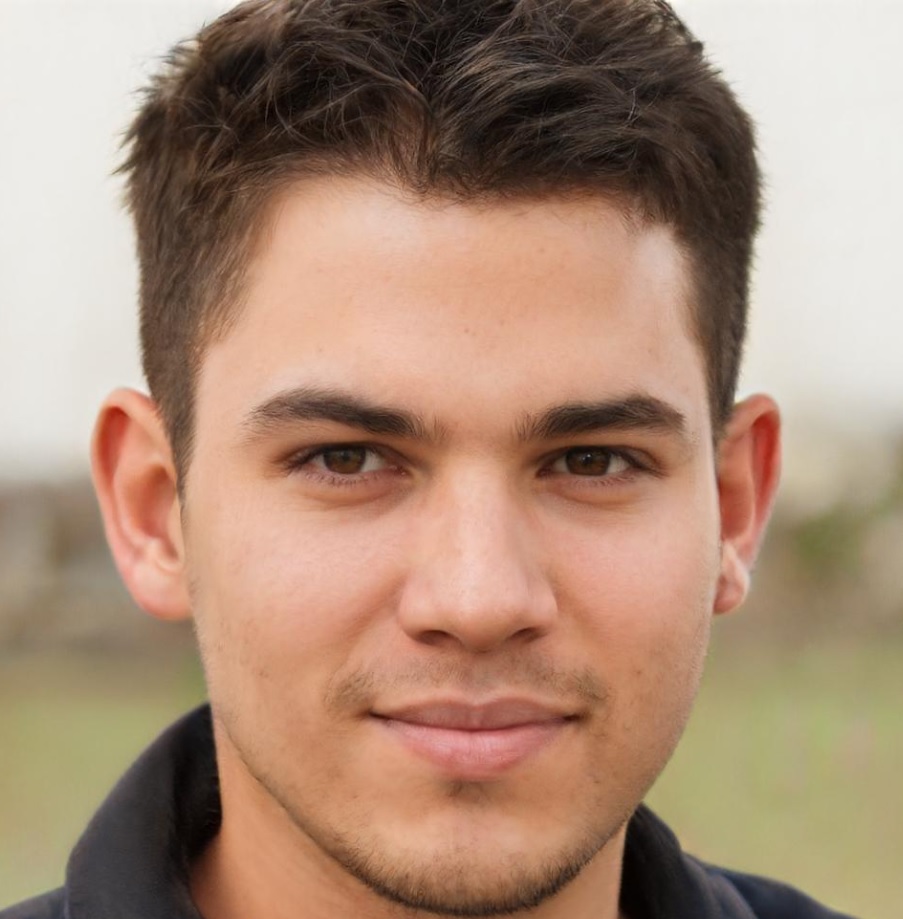
I’m David man behind Lawn Mowerly; I’ve been dealing with lawnmowers and Tractors with my father since I was a kid. I know every make and model and what each one is capable of and love helping people find the perfect equipment for their needs.
