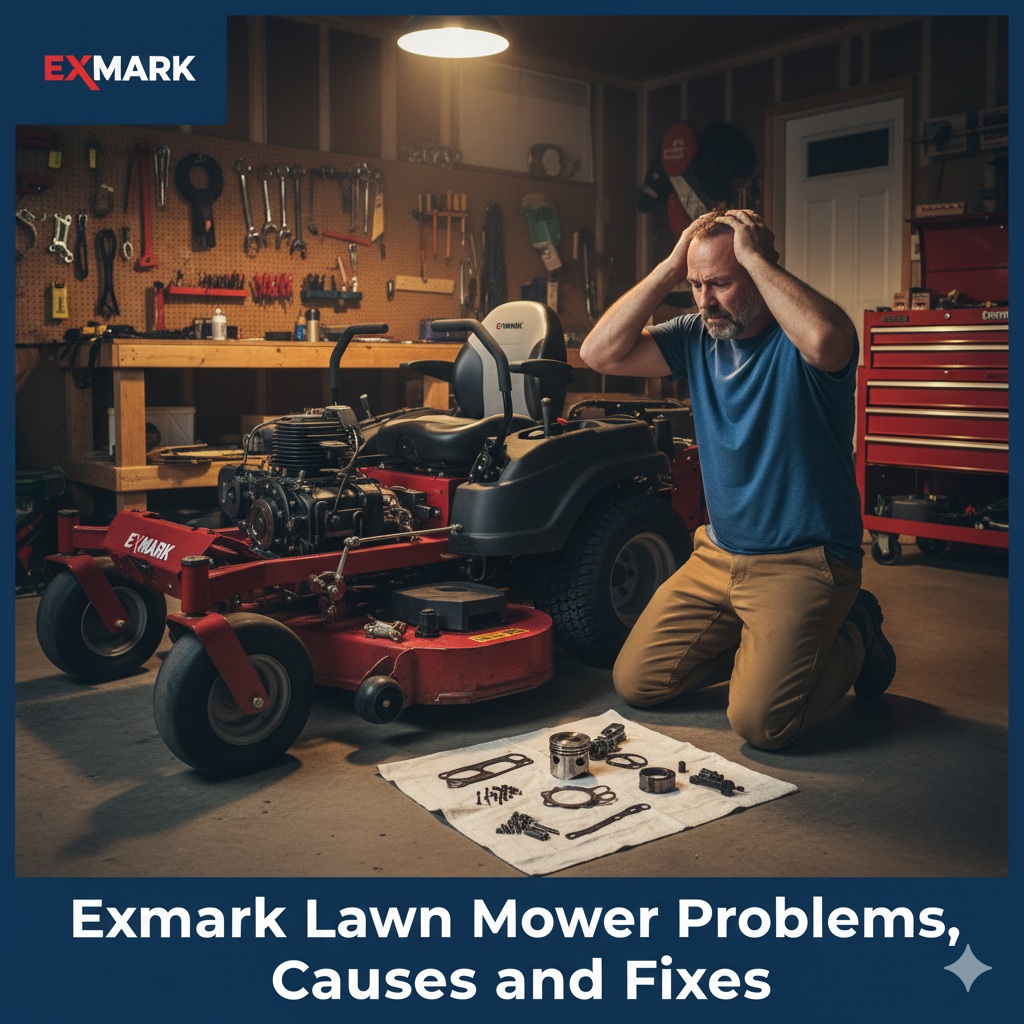
Exmark is one of the most respected names in the commercial mowing industry, known for durability, precision, and professional-grade performance. Whether it’s the Lazer Z, Radius, Pioneer, or Quest series, Exmark mowers deliver top-tier cut quality and reliability.
However, even these powerful machines can experience issues over time. From starting problems and drive system failures to uneven cutting and PTO clutch issues, Exmark mowers require periodic attention to keep them running at peak performance.
This in-depth guide explains the most common Exmark lawn mower problems, their causes, fixes, and model-specific notes, along with maintenance and troubleshooting tips.
⚙️ Overview of Exmark Lawn Mowers
Exmark offers both commercial and residential mowers, ranging from walk-behinds to zero-turns and stand-on models.
| Category | Popular Models | Engine Type | Cutting Width | Best For |
|---|---|---|---|---|
| Zero-Turn Mowers | Lazer Z, Radius, Quest | Kawasaki / Kohler / Vanguard | 48”–72” | Commercial & Residential |
| Stand-On Mowers | Staris, Vertex | Kawasaki FX | 32”–60” | Professional Landscapers |
| Walk-Behind Mowers | Turf Tracer, Commercial 30 | Kawasaki / Kohler | 30”–60” | Small Yards & Tight Spaces |
Exmark machines are built with heavy-duty components, hydrostatic transmissions, and precision-engineered decks. Despite their reliability, issues can arise due to heavy commercial use or neglected maintenance.
🔍 Common Exmark Lawn Mower Problems, Causes, and Fixes
1. 🚫 Mower Won’t Start
🔎 Causes:
- Dead or weak battery
- Faulty ignition switch or starter solenoid
- Bad spark plug
- Clogged fuel filter or carburetor
- Safety interlock switch not engaged
🔧 Fixes:
- Check the Battery:
- Voltage should read at least 12.6V.
- Clean terminals and tighten connections.
- Inspect the Safety System:
- Ensure the parking brake is set, PTO switch is off, and seat switch is engaged.
- Fuel System:
- Replace old fuel with fresh gasoline (E0–E10).
- Clean carburetor bowl and jets.
- Check Spark Plug:
- Replace if fouled or cracked; set gap to manufacturer specs.
⚙️ Common in: Exmark Quest and Radius models after winter storage.
2. 🔋 Battery Not Charging
🔎 Causes:
- Faulty alternator or voltage regulator
- Loose battery connections
- Blown fuse or damaged wiring
- Bad ground
🔧 Fixes:
- Test Battery Voltage:
- With engine running, voltage should be 13.5–14.2V.
- If not, replace the regulator or stator.
- Inspect Wiring:
- Look for frayed wires, corrosion, or loose connectors.
- Clean Terminals:
- Apply dielectric grease to prevent oxidation.
- Replace Fuses:
- Replace any burnt or corroded 15A or 20A fuses.
💡 Tip: Exmark’s 60V electric models have built-in protection; always charge batteries using OEM chargers only.
3. 🛞 Mower Won’t Move (Hydrostatic Drive Problems)
🔎 Causes:
- Low hydraulic fluid
- Air trapped in hydro system
- Broken or slipping drive belt
- Failing hydro pump or motor
🔧 Fixes:
- Check Hydraulic Oil:
- Refill with Exmark-approved hydro oil (usually Mobil 1 15W-50 or ISO 46).
- Purge Air:
- Lift drive wheels and move levers forward/back for 30 seconds to remove trapped air.
- Inspect Drive Belt:
- Replace if frayed or stretched.
- Check Hydro Filters:
- Replace filters every 200–400 hours.
- Hydro Pump Noise:
- If you hear whining or grinding, hydro pump may be worn and require replacement.
⚙️ Models Affected: Exmark Lazer Z, Radius E, and Pioneer.
4. 🌿 Uneven or Poor Cutting Quality
🔎 Causes:
- Dull or unbalanced blades
- Deck not level
- Uneven tire pressure
- Clogged discharge chute or deck buildup
🔧 Fixes:
- Sharpen or Replace Blades:
- Balance blades using a blade balancer to avoid vibration.
- Level the Deck:
- Deck should be slightly lower in front (1/8″–1/4″).
- Check Tire Pressure:
- Inflate to manufacturer’s specifications (usually 12–15 PSI).
- Clean the Deck:
- Remove stuck grass; debris can block airflow and reduce cut quality.
💡 Tip: Keep blades sharp and mow dry grass for optimal stripe patterns.
5. 🌀 Engine Surging or Stalling
🔎 Causes:
- Dirty carburetor or fuel filter
- Water in fuel
- Air leak in intake system
- Faulty governor spring
🔧 Fixes:
- Clean Carburetor:
- Use carb cleaner or rebuild kit.
- Replace Fuel Filter:
- Install new inline filter if clogged.
- Inspect Intake Gaskets:
- Replace if air leaks are found.
- Adjust Governor:
- Ensure spring tension is correct.
⚙️ Common in: Exmark Quest and Radius when fuel stabilizer isn’t used during storage.
6. 🔊 Mower Vibrates Excessively
🔎 Causes:
- Unbalanced or bent blade
- Loose spindle bearings
- Damaged pulley or deck hardware
- Engine mount bolts loose
🔧 Fixes:
- Inspect and Balance Blades:
- Replace any bent or chipped blades.
- Check Spindles:
- Spin by hand; grinding indicates bad bearings.
- Tighten All Bolts:
- Pay special attention to blade bolts and motor mounts.
- Inspect Pulleys:
- Replace cracked or warped pulleys immediately.
⚠️ Persistent vibration can damage deck components over time.
7. 🔩 PTO Clutch Not Engaging (Blades Won’t Spin)
🔎 Causes:
- Faulty PTO switch
- Bad clutch coil
- Low voltage to clutch connector
- Blown fuse
🔧 Fixes:
- Check Voltage at PTO Plug:
- Should read 12V when engaged.
- Inspect PTO Switch:
- Replace if not sending power.
- Check Air Gap:
- Adjust to 0.015–0.020 inches.
- Replace PTO Clutch:
- If the coil is burnt or weak, replace with OEM clutch.
⚙️ Common in: Exmark Lazer Z and Radius X Series.
8. 🔥 Engine Overheating or Smoking
🔎 Causes:
- Dirty cooling fins or air filter
- Overfilled or old oil
- Low oil level
- Mowing in extreme heat
🔧 Fixes:
- Clean Cooling Fins:
- Blow out dust and debris every 25 hours.
- Replace Air Filter:
- Dirty filters cause the engine to run rich.
- Check Oil Level:
- Drain excess or refill as needed.
- Use Correct Oil:
- 10W-30 or 15W-50 depending on climate.
⚠️ Blue smoke indicates oil burning — check for overfilled crankcase or worn rings.
9. ⚙️ Belts Slipping or Breaking
🔎 Causes:
- Worn or stretched belts
- Misaligned pulleys
- Worn idler springs or tensioner arm
- Debris around pulleys
🔧 Fixes:
- Replace Belts:
- Use only OEM Exmark belts for correct fit.
- Inspect and Clean Pulleys:
- Remove debris and ensure smooth rotation.
- Replace Tensioner Springs:
- Weak springs cause belt slippage.
- Check Alignment:
- Ensure pulleys are aligned properly.
💡 Preventive Tip: Inspect belts every 50 hours of use.
10. 🧲 Steering Problems or Pulling to One Side
🔎 Causes:
- Uneven tire pressure
- Hydro pumps out of sync
- Control levers misaligned
- Worn steering linkage
🔧 Fixes:
- Check Tire Pressure:
- Equalize both rear tires.
- Purge Hydro System:
- Air bubbles cause imbalance — purge if mower drifts.
- Adjust Control Levers:
- Align both levers so they move evenly.
- Inspect Linkages:
- Replace worn bushings or rod ends.
⚙️ Common in: Lazer Z and Radius series zero-turns.
🧩 Model-Specific Exmark Problems
| Model | Common Problems | Primary Causes | Fixes |
|---|---|---|---|
| Exmark Lazer Z | Hydro pump failure, overheating | Low fluid, dirty filters | Replace hydro oil/filter, purge air |
| Exmark Radius E/X Series | PTO won’t engage | Faulty switch/clutch | Replace PTO clutch or switch |
| Exmark Quest | Hard starting, stalling | Dirty carburetor | Clean/rebuild carb, replace fuel filter |
| Exmark Turf Tracer | Vibrations | Bent spindle or blade | Replace spindle bearings |
| Exmark Pioneer | Uneven cut | Deck imbalance | Level deck, sharpen blades |
| Exmark Vertex | Hydraulic leaks | Worn fittings or lines | Tighten or replace hydro hoses |
🧰 Routine Maintenance Schedule
| Interval | Task |
|---|---|
| Before each use | Check oil level, tire pressure, blades |
| 25 hours | Clean deck, inspect belts, check battery |
| 50 hours | Change engine oil and filter |
| 100 hours | Replace air filter, check spark plugs |
| 200 hours | Replace hydraulic oil and filter |
| 500 hours | Inspect PTO clutch, steering arms, and wheel bearings |
🧠 Tip: Keep a maintenance log — it helps track oil changes and part replacements for warranty claims.
💵 Average Repair Costs (U.S. Estimates)
| Repair Type | DIY Cost | Professional Cost |
|---|---|---|
| Blade sharpening/replacement | $25–$40 | $80–$120 |
| PTO clutch replacement | $150–$250 | $300–$500 |
| Belt replacement | $40–$80 | $120–$150 |
| Hydro pump rebuild | $100–$200 | $500–$700 |
| Battery replacement | $75–$150 | $200 |
| Carburetor cleaning | $10–$20 | $100–$130 |
⚠️ When to Call a Professional
- Persistent hydrostatic noise or fluid leaks
- Engine smoking or low compression
- PTO clutch shorting or sparking
- Electrical faults (no voltage to clutch)
- Repeated belt breakage after replacements
Only use authorized Exmark service centers for engine or hydraulic repairs — they have OEM diagnostics and parts.
🧠 Preventive Tips to Extend Mower Life
- Use clean, ethanol-free fuel to avoid carburetor clogs.
- Sharpen blades every 25 hours for precise cutting.
- Blow off debris after each use to prevent overheating.
- Grease all fittings regularly — especially spindle and caster bearings.
- Keep deck clean and clear of grass buildup.
- Avoid mowing wet grass — it stresses the hydro system and blades.
- Store mower indoors or under a waterproof cover during off-season.
Consistent maintenance ensures Exmark mowers easily last 2,000+ hours or 10–15 years of service.
✅ Final Thoughts
Exmark lawn mowers are professional-grade machines trusted by landscapers worldwide. While known for exceptional reliability, they still require regular upkeep. Common problems — like starting difficulties, PTO clutch failures, belt wear, or uneven cutting — usually stem from normal wear or skipped maintenance.
By addressing issues early, following the service schedule, and using genuine Exmark parts, you’ll ensure years of dependable, high-performance mowing.
In short: take care of your Exmark, and it’ll take care of your lawn — season after season.
📚 References
- Exmark Official Support & Manuals – https://www.exmark.com
- Exmark Dealer Service Network – https://www.exmark.com/find-a-dealer
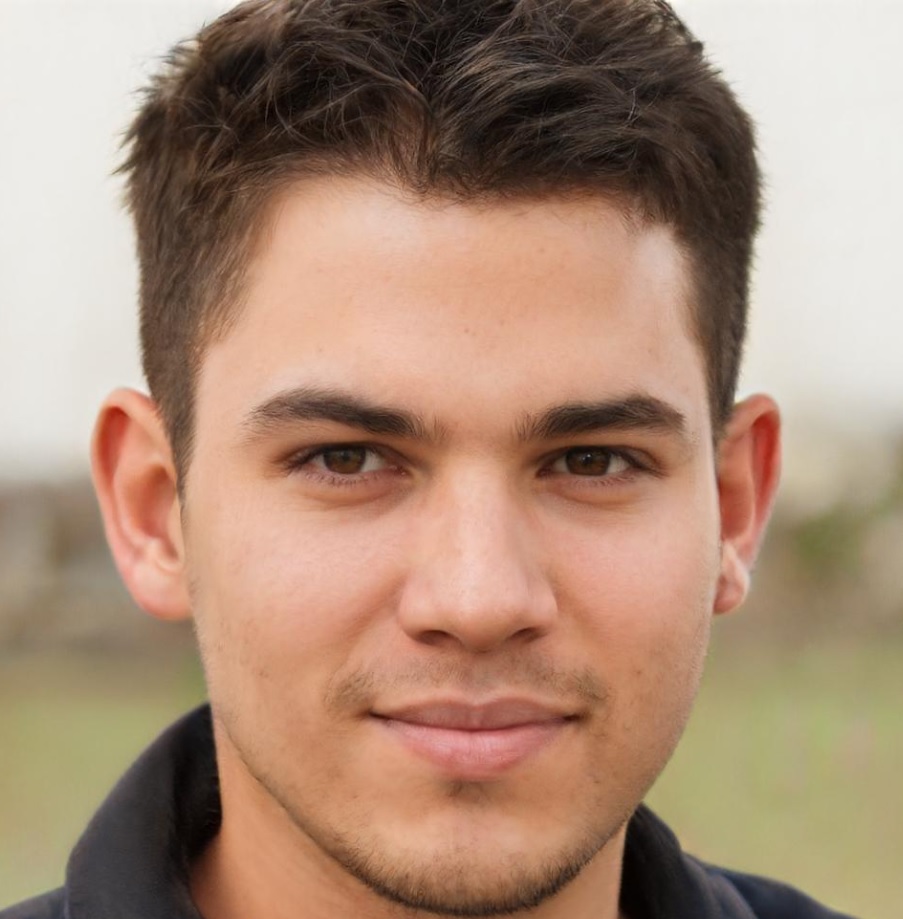
I’m David man behind Lawn Mowerly; I’ve been dealing with lawnmowers and Tractors with my father since I was a kid. I know every make and model and what each one is capable of and love helping people find the perfect equipment for their needs.
