
Broadcast spreaders are essential tools for anyone who wants even and efficient distribution of granular materials like fertilizer, grass seed, or ice melt. The Republic EZ Broadcast Spreader is one of the popular consumer-grade models known for its simplicity and functionality. In this guide, we’ll explore detailed spreader settings charts for different materials, compare the Republic EZ to other brands like Scotts and Vigoro, and offer usage tips and calibration techniques to help you get the most from your lawn care routine.
Understanding the Republic EZ Broadcast Spreader
The Republic EZ Broadcast Spreader is a walk-behind, rotary-style spreader with adjustable settings that control the rate of product distribution. It uses a rotating plate to distribute material in a fan-like pattern. Its ease of use, affordability, and decent capacity make it suitable for most residential lawn care needs.
Key Features:
- Adjustable spread settings (dial typically ranges from 1 to 10)
- Lightweight plastic hopper with rust-resistant materials
- Side deflector for precise edge spreading
- Manual push-powered operation
- Hopper capacity: ~30-50 lbs, depending on the model
Republic EZ Broadcast Spreader Settings Chart
Below is a general guide to settings based on popular granular products. Always start with a lower setting and make multiple passes if unsure.
| Material Type | Brand/Product | Recommended Setting (Republic EZ) |
|---|---|---|
| Lawn Fertilizer | Scotts Turf Builder | 4.5 – 5.5 |
| Lawn Fertilizer | Vigoro All-Purpose | 4.0 – 5.0 |
| Grass Seed | Scotts Sun & Shade Mix | 4.0 (new lawn), 3.0 (overseeding) |
| Grass Seed | Pennington Smart Seed | 4.5 |
| Ice Melt | Regular Rock Salt | 6.0 – 7.5 |
| Weed & Feed | Spectracide Weed Stop | 5.0 |
| Insect Killer | Ortho Bug B Gon | 4.0 – 5.5 |
| Lime | Pelletized Lime | 5.0 – 6.5 |
| Pre-emergent | Scotts Halts Crabgrass | 5.5 |
Note: Different lots, climates, and terrain may affect distribution. Conduct a test pass before full coverage.
How to Calibrate Your Republic EZ Broadcast Spreader
Accurate calibration ensures you don’t over-apply or under-apply product. Here’s how to do it:
Step-by-Step Calibration Guide:
- Mark a 1000 sq. ft. area (e.g., 20 ft. x 50 ft.)
- Weigh out the amount of product the bag recommends per 1000 sq. ft.
- Fill the hopper with that measured amount.
- Set the spreader to your estimated setting (e.g., 4.5).
- Walk at a steady pace across the test area.
- Check how much material was used:
- If too much: lower the setting.
- If too little: raise the setting.
- Repeat as necessary until calibrated.
Republic EZ vs. Scotts vs. Vigoro Spreader Comparison
| Feature | Republic EZ | Scotts EdgeGuard Mini | Vigoro Broadcast Spreader |
|---|---|---|---|
| Build Material | Plastic/Light Steel | Plastic | Plastic |
| Spread Width | 5-10 ft | 4-6 ft | 5-7 ft |
| Hopper Capacity | ~30-50 lbs | ~30 lbs | ~42 lbs |
| Settings Range | 1-10 | 1-15 | 1-12 |
| Edge Guard/Deflector | Yes | Yes | Some models |
| Price Range | $30-$60 | $40-$70 | $30-$55 |
| Best Use | General residential | Precise lawn feeding | General residential |
Conclusion of Comparison:
- The Republic EZ is ideal for budget-minded users who want simple functionality.
- Scotts offers more precision and brand-specific settings.
- Vigoro falls in between, with decent spread width and capacity.
Typical Republic EZ Broadcast Spreader Settings
For the Republic EZ Broadcast 75450 and similar models, recommended dial settings for most granular fertilizers and turf products are:
| Product Category | Typical Setting | Setting Range |
|---|---|---|
| Standard Fertilizer | 4.5 | 2–16 |
| Seed (Grass/Lawn) | 4.5 | 2–16 |
| Lime/Pelletized Products | 4.5–9 | 2–16 |
| Winterizer/Crabgrass Ctrl | 4.5–9 | 2–16 |
| Heavy Granular Products | 9 | 2–16 |
- Span settings refer to the width of the opening on the spreader and generally range from 2 to 16 for this model
- For specific branded products or denser materials, use the higher end of the range.
Example Settings Table
| Spreader Model | Fertilizer Setting | Seed Setting | Setting Range |
|---|---|---|---|
| Republic EZ Broadcast 75450 | 4.5 | 4.5 | 2–16 |
| Republic EZ Grow Rotary | 9 | 9 | 2–16 |
| Republic Rotary | 4.5 | 4.5 | 2–16 |
General Setting Instructions
- Begin with the manufacturer setting (usually marked on the product bag or in the spreader chart).
- If you do not find your exact fertilizer or seed listed, start at a setting just below the mid-range, such as 4.5 out of 16.
- Test on a small area and measure the output. Adjust higher for heavier products or higher application rates, and lower for lighter or lower-rate applications.
Tips for Using the Republic EZ Broadcast Spreader
- Start With a Test Strip: Use a small section of lawn to test the spread and coverage before tackling the full yard.
- Overlap Slightly: Walk slightly overlapping rows to avoid missed spots.
- Walk Consistently: Maintain steady walking speed; slower walking may cause over-application.
- Close the Gate When Stopping: Prevent dumping too much product when turning or pausing.
- Clean After Use: Wash out the hopper and remove any leftover product, especially corrosive materials like fertilizer or ice melt.
- Store Indoors: Keep in a dry, protected area to extend lifespan.
Common User Issues and Fixes
Problem: Uneven distribution or clumping
- Fix: Clean the hopper opening and ensure the agitator spins freely.
Problem: Settings dial gets stuck
- Fix: Lubricate moving parts with a silicone spray.
Problem: Wheels sticking or not rotating
- Fix: Remove debris and apply grease to the axles.
Problem: Product leaks out while parked
- Fix: Ensure the flow gate is closed completely and check for wear in the shutoff plate.
Advanced Tips and Lawn Care Integration
- Split Applications: For high-risk products like weed and feed, consider applying in two passes at half-rate to prevent scorching.
- Seasonal Adjustments: Adjust your settings and application timing based on seasonal lawn needs (pre-emergent in spring, fertilizer in fall).
- Map Your Lawn: Knowing the square footage of different zones helps in applying product efficiently and evenly.
- Use Flow Control Stop: Stop flow when you stop walking to avoid pile-ups.
FAQs – Republic EZ Broadcast Spreader
Q1: Can I use this spreader for sand or fine materials?
A: It’s not ideal for very fine or heavy materials like sand, as the holes may clog or over-apply.
Q2: How often should I calibrate?
A: Ideally, every season or when changing to a different product.
Q3: Does walking speed affect spread rate?
A: Yes. A faster walk spreads thinner; a slower pace may over-apply.
Q4: Can I use liquid fertilizer in this?
A: No, it’s designed for dry, granular products only.
Q5: Are replacement parts available?
A: Parts may be limited, but standard components like wheels or handles may be sourced from hardware stores.
Final Thoughts
The Republic EZ Broadcast Spreader is a reliable, entry-level tool that can meet most residential lawn care needs if used and calibrated properly. With the right settings, consistent maintenance, and smart usage, you can keep your lawn healthy year-round.
Would you like a printable settings chart or a maintenance checklist PDF to go with this guide?
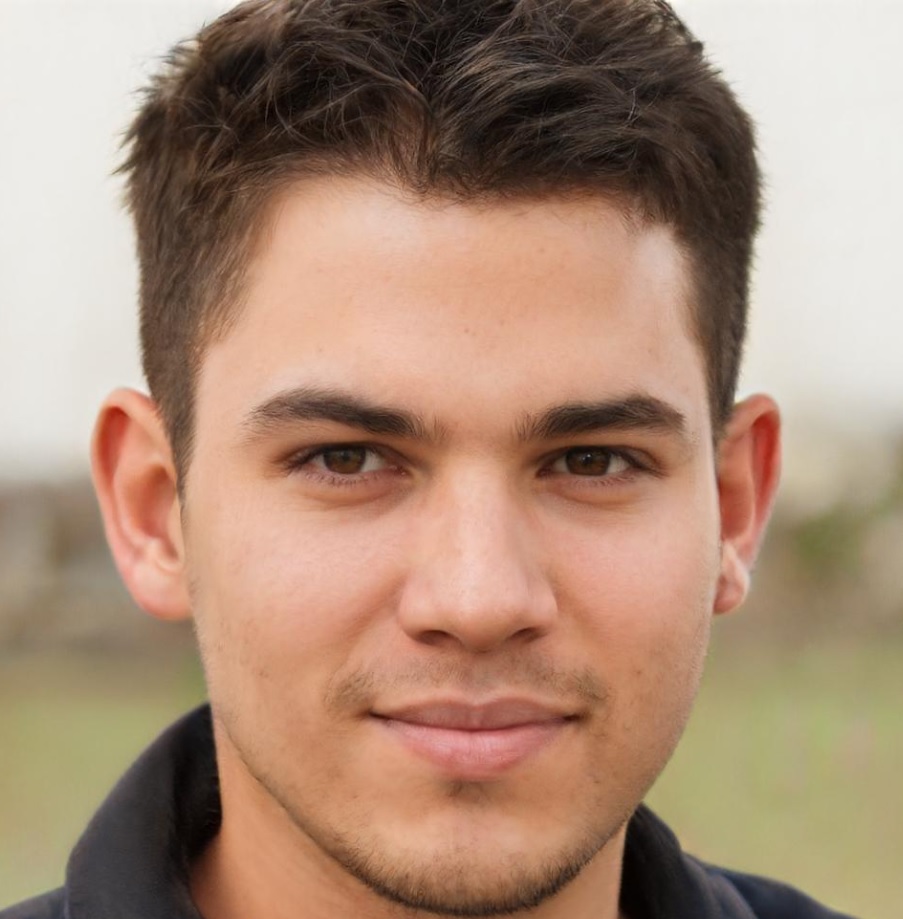
I’m David man behind Lawn Mowerly; I’ve been dealing with lawnmowers and Tractors with my father since I was a kid. I know every make and model and what each one is capable of and love helping people find the perfect equipment for their needs.
