
The ignition switch is a critical component in any New Holland tractor or skid steer. It’s responsible for activating the starter system, ignition, accessories, and fuel system. A faulty ignition switch can leave your equipment dead in the water or cause erratic behavior that affects your work.
Whether you’re using a New Holland Workmaster, Boomer, TC series, T4, T5, T6, or L-series skid steer, this guide walks through common ignition switch problems, how to diagnose them, and what to do about it.
🔧 Common New Holland Ignition Switch Problems
1. No Crank When Turning the Key
🛠️ Symptoms:
- Lights and dash may turn on, but engine doesn’t crank
- You hear a faint click or nothing at all
🔍 Causes:
- Worn internal contacts in the switch
- Faulty safety switch (seat, clutch, PTO)
- Broken ignition wiring or corroded terminals
- Failed starter solenoid or relay
- Blown fuse or open circuit
✅ Fixes:
- Check battery voltage and starter connections
- Test safety interlocks using continuity tester
- Wiggle ignition key or tap switch — if engine suddenly cranks, replace the ignition switch
- Replace with OEM or high-quality aftermarket switch
2. Intermittent Starting or Stalling
🛠️ Symptoms:
- Tractor starts but randomly shuts off
- Loses power when hitting bumps
- Turning key has to be jiggled to engage starter
🔍 Causes:
- Loose wiring harness or worn key switch contacts
- Damaged female terminals behind ignition switch
- Dust and water ingress inside the switch
- Faulty run position contact inside ignition
✅ Fixes:
- Remove dash panel and inspect connector plug
- Clean with dielectric grease and re-seat terminals
- Replace ignition switch if jiggle-test proves contact issues
- Secure wires and protect harness from vibration
3. Starter Keeps Running After Key is Released
🛠️ Symptoms:
- Starter motor stays engaged
- Loud whining or grinding noise from flywheel area
- Battery drains quickly
🔍 Causes:
- Ignition switch not returning from “Start” to “Run”
- Solenoid stuck closed due to excessive current
- Internal short in ignition circuit
✅ Fixes:
- Immediately disconnect battery to prevent damage
- Replace ignition switch — internal spring likely failed
- Test solenoid separately with jumper wires
- Ensure key cylinder rotates and returns smoothly
4. No Power to Accessories or Dash
🛠️ Symptoms:
- Key turns, but dash remains dead
- No lights, fuel gauge, or beeping
🔍 Causes:
- Main fuse blown (often 40A)
- Loose ignition feed wire or corroded terminal
- Dead battery or broken ground wire
- Defective ignition switch failing in the accessory circuit
✅ Fixes:
- Check for 12V at switch input terminal with multimeter
- Replace inline or panel-mounted fuse
- Inspect ground strap from frame to battery
- Replace the ignition switch if voltage enters but doesn’t exit
5. Key Won’t Turn or Gets Stuck
🛠️ Symptoms:
- Key feels jammed
- Needs force to turn to Start or Run
- Ignition doesn’t spring back
🔍 Causes:
- Worn tumblers or debris in key slot
- Moisture intrusion causing corrosion
- Deformed key or worn-out cylinder
- Frozen internal spring
✅ Fixes:
- Spray contact-safe lubricant or graphite powder in cylinder
- Try spare key or cut a new one from original code
- If stuck permanently, remove and replace entire switch
- Clean ignition housing and prevent water entry
🧪 How to Diagnose New Holland Ignition Switch Issues
Required Tools:
- Multimeter (voltage + continuity testing)
- 12V test light
- Wiring diagram (model-specific)
- Screwdriver/socket set
- Jumper wire (for bypass testing)
Step-by-Step Diagnosis:
- Check Battery Voltage
- Should be 12.6V or higher
- If voltage is low, fully charge or replace the battery
- Test Power to Ignition Switch
- Locate the “B” (battery) terminal on the switch
- It should have 12V at all times
- If not, trace wire back to fuse or solenoid connection
- Turn Key to ON/Start
- Check voltage output at terminals:
- ACC = accessories (lights, gauges)
- IGN = ignition circuit (fuel solenoid, etc.)
- ST = starter solenoid (hot only during crank)
- No voltage? Bad switch.
- Check voltage output at terminals:
- Wiggle Key While Monitoring Voltage
- If voltage flickers or returns, switch contacts are failing
- Replace the ignition switch
- Bypass Ignition Switch (Advanced Test)
- Jump 12V directly to the starter solenoid (only for testing)
- If engine cranks, switch or wiring is the issue
⚠️ Models with Common Ignition Switch Issues
- New Holland Workmaster 25/35/40/50
- Boomer 24, 33, 41, 47
- TC30, TC33, TC45DA, TC55DA
- T4.75, T5.90, T5.110
- L218, L225, L230 Skid Steers
- TN75, TN85
Ignition switches on these models often fail after 500–1000 hours due to exposure, vibration, or moisture. Many are identical or similar across multiple models, especially within the Workmaster and Boomer series.
🛒 Ignition Switch Replacement Tips
OEM Ignition Switch Part Numbers (Examples):
| Model | OEM Part # |
|---|---|
| Boomer 24–50 | SBA385880870 |
| Workmaster Series | 87310250 |
| TC33, TC45 | SBA385880031 |
| Skid Steer (L218, L230) | 84544497 |
Note: Always double-check with your serial number before ordering. Some models share switch designs with Case IH equipment.
Aftermarket Replacements:
- Stens
- Tisco
- A&I Products
- Oregon
- DB Electrical
Choose aftermarket only if they match pin layout and function (accessory, ignition, start).
🛠️ How to Replace New Holland Ignition Switch
Tools Needed:
- Screwdrivers (Phillips + flathead)
- 10mm or 13mm socket set
- Wire brush
- Multimeter
Steps:
- Disconnect Battery
Prevents accidental shorting during removal - Access Ignition Panel
Remove dash screws or pop panel off (varies by model) - Unplug Wiring Connector
Carefully detach plastic harness without damaging clips - Remove Old Switch
Unscrew mounting bolts or nut from back side - Install New Switch
Ensure correct orientation and match wires by color or position - Test Function Before Reassembly
Turn to Accessory, Run, Start — check voltage at each terminal - Reconnect Battery and Test
Confirm full function — engine starts, gauges work, etc.
💡 Maintenance Tips to Avoid Future Problems
- Keep ignition area dry — avoid high-pressure washing
- Inspect key switch yearly for looseness or grime buildup
- Use dielectric grease on terminals to prevent corrosion
- Don’t hang heavy keychains on the ignition — it wears out tumblers
- Cover machine when stored outdoors
🧠 FAQs About New Holland Ignition Switches
❓ How long should an ignition switch last?
Typically 800–1500 hours depending on usage, moisture, and vibration exposure. Constant key jiggling and wet environments reduce life.
❓ Can I start a New Holland tractor without the ignition switch?
For emergency only, you can jump the starter solenoid with a screwdriver or wire, but it won’t activate ignition or fuel circuits — not recommended unless diagnosing.
❓ Why does my tractor shut off when I let go of the key?
Likely a failed “run” contact in the ignition switch. When you release the key, the power to fuel shutoff or ignition coil cuts off.
❓ Is there a way to test the ignition switch without removing it?
Yes, use a multimeter to test for continuity or voltage between terminals while turning the key. If voltage doesn’t flow as expected, it’s bad.
❓ Why does the starter spin continuously after turning off?
Your ignition switch may be stuck in the “Start” position or your starter relay is welded shut. Replace the switch or relay immediately.
✅ Final Thoughts
A faulty New Holland ignition switch can cause everything from no-starts to intermittent power loss, affecting productivity and safety. Regular inspection and prompt replacement can prevent costly downtime. Whether your tractor won’t crank, your accessories are dead, or the starter runs wild — the ignition switch is often the culprit.
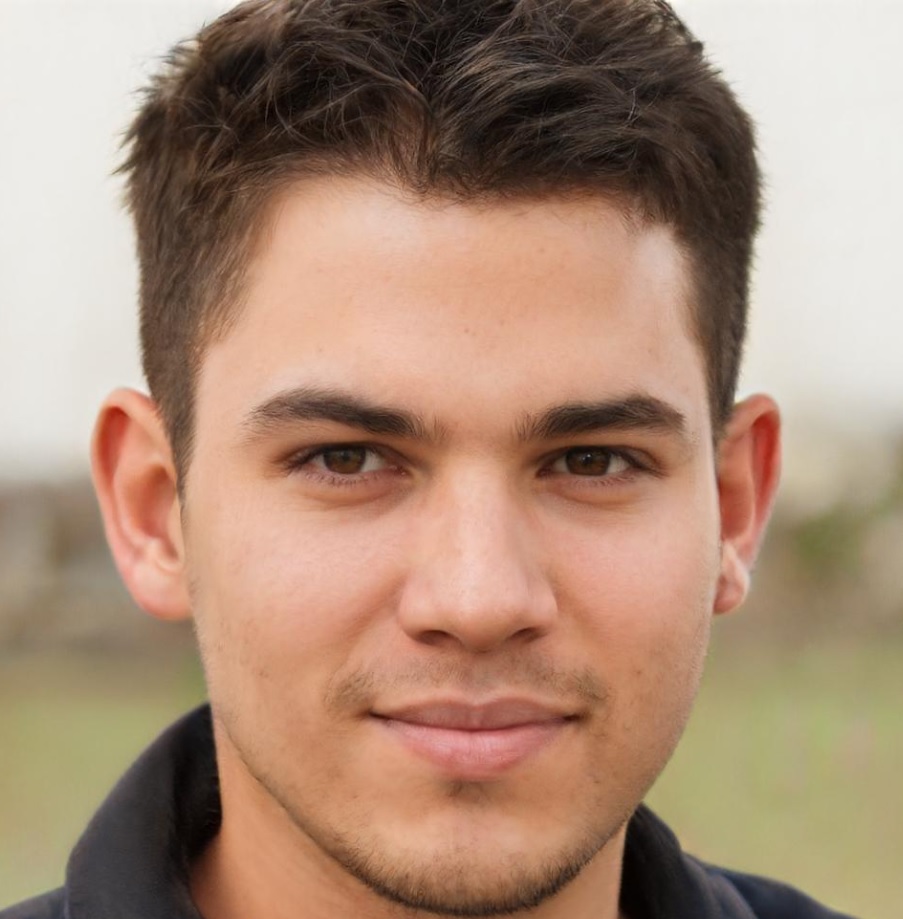
I’m David man behind Lawn Mowerly; I’ve been dealing with lawnmowers and Tractors with my father since I was a kid. I know every make and model and what each one is capable of and love helping people find the perfect equipment for their needs.
