
Yamaha electric golf carts are popular for their reliability, performance, and durability. However, like any vehicle, they can experience issues over time. This troubleshooting guide will discuss the 10 most common electric Yamaha golf cart problems and provide easy solutions to address them.
Introduction to Yamaha Electric Golf Carts:
Yamaha electric golf carts are known for their quality engineering, advanced technology, and smooth operation. These carts are powered by electric motors and rely on a battery system for their operation. They are commonly used for golfing, personal transportation, and utility purposes. Understanding and addressing common problems can help keep your Yamaha electric golf cart in optimal condition and ensure a pleasant and trouble-free riding experience.
Note: It’s important to follow proper safety precautions and consult the manufacturer’s instructions or a qualified technician when performing troubleshooting or repairs on your Yamaha electric golf cart.
Now, let’s dive into the 15 most common electric Yamaha golf cart problems and their solutions:
Battery Performance Issues:
- Problem: Diminished battery life, reduced range, or difficulty holding a charge.
- Solution: Check the battery connections for any loose or corroded terminals. Clean and tighten the connections as needed. If the batteries are old or no longer holding a charge, consider replacing them with new, properly sized batteries. Regularly maintain and charge the batteries according to the manufacturer’s guidelines.
Motor or Drive System Problems:
- Problem: Lack of power, unusual noises, or failure to move.
- Solution: Inspect the wiring connections for any loose or damaged connections. Check the drive belt for wear or damage and replace if necessary. Ensure the motor and controller are functioning correctly. If the issue persists, consult a professional technician to diagnose and repair any motor or drive system problems.
Electrical System Malfunctions:
- Problem: Lights not working, indicators malfunctioning, or gauges not functioning.
- Solution: Check the fuses for any blown fuses and replace them as needed. Inspect the wiring connections for any loose or damaged connections. If the issue persists, consult a professional technician to diagnose and repair the electrical system.
Brake System Issues:
- Problem: Brakes not engaging properly or squeaking noises.
- Solution: Inspect the brake pads for wear and replace them if necessary. Check the brake cables and adjust them for proper tension. Lubricate the brake components as recommended by the manufacturer. If the problem persists, consult a professional technician to diagnose and repair the brake system.
Steering Problems:
- Problem: Difficulty steering, loose steering, or erratic steering response.
- Solution: Check the steering system for any loose or damaged components. Tighten or replace any worn parts as necessary. Ensure proper tire pressure and alignment. If the issue persists, consult a professional technician to diagnose and repair the steering system.
Suspension or Ride Quality Issues:
- Problem: Rough ride, excessive bouncing, or uneven suspension.
- Solution: Check the suspension components for any damage or wear. Replace any worn-out shocks or bushings. Ensure proper tire pressure and wheel alignment. If the issue persists, consult a professional technician to diagnose and repair the suspension system.
Charging System Problems:
- Problem: Batteries not charging properly or charging system not functioning.
- Solution: Inspect the charging system components, such as the charger, cables, and connectors, for any faults or malfunctions. Clean the charging ports and connections. If the issue persists, consult a technician to diagnose and repair the charging system.
Solenoid Malfunctions:
- Problem: Golf cart not starting or intermittent starting issues.
- Solution: Inspect the solenoid for any loose connections or damaged wiring. Clean the contacts and terminals. If the solenoid is faulty, replace it with a new one.
Throttle Issues:
- Problem: Inconsistent or unresponsive throttle control.
- Solution: Check the throttle pedal and cables for any obstructions or damage. Ensure that the throttle pedal is properly calibrated and adjusted. If necessary, replace worn-out cables or adjust the throttle linkage.
Controller Problems:
- Problem: Erratic speed control or loss of power.
- Solution: Inspect the controller for any loose connections or signs of damage. Check the wiring harness for any faults or frayed wires. If the controller is malfunctioning, it may need to be replaced.
Reverse Alarm or Buzzer Not Working:
- Problem: The reverse alarm or buzzer does not sound when the golf cart is in reverse.
- Solution: Check the wiring connections for the reverse alarm or buzzer. Ensure they are securely connected. If the wiring is intact and the buzzer is not functioning, it may need to be replaced.
Tire and Wheel Issues:
- Problem: Uneven tire wear, flat tires, or improper wheel alignment.
- Solution: Inspect the tires for any damage or signs of wear. Replace worn-out or punctured tires. Ensure proper tire pressure and alignment. If necessary, have the wheels aligned by a professional.
Key Switch Problems:
- Problem: Difficulty turning the key or the golf cart not starting.
- Solution: Check the key switch for any debris or obstructions. Clean the key switch and ensure smooth operation. If the key switch is damaged or faulty, it may need to be replaced.
Charger Malfunction:
- Problem: The battery charger is not functioning or not charging the batteries properly.
- Solution: Inspect the charger connections and ensure they are properly connected. Check the charger’s settings and make sure they are appropriate for your battery type. If the charger is not working, consult a professional technician or consider replacing it.
Body and Cosmetic Issues:
- Problem: Cracked body panels, damaged upholstery, or cosmetic issues.
- Solution: Inspect the body panels and upholstery for any damage. Replace or repair damaged parts as needed. Regularly clean and maintain the golf cart’s appearance.
Electric Yamaha Golf Cart Manual
As an AI language model, I don’t have direct access to specific product manuals or copyrighted materials. However, you can find the electric Yamaha golf cart manual by following these steps:
- Visit the official Yamaha Golf Car website at https://www.yamahagolfcar.com/.
- Navigate to the “Support” or “Owner’s Manuals” section of the website.
- Look for the specific model and year of your electric Yamaha golf cart.
- Click on the corresponding manual or download link to access the manual in PDF format.
- Save the manual to your computer or device for future reference.
Alternatively, you can also try searching for the electric Yamaha golf cart manual online using search engines or visiting other reputable websites that offer golf cart manuals or support.
7 Electric Yamaha Golf Cart Troubleshooting
Troubleshooting electric Yamaha golf cart problems can help identify and resolve issues to ensure proper operation. Here are some common problems and troubleshooting steps for electric Yamaha golf carts:
- Golf Cart Not Starting:
- Check the battery connections for loose or corroded terminals. Clean and tighten them as necessary.
- Verify that the batteries are fully charged and have sufficient voltage. Recharge or replace them if needed.
- Inspect the key switch for any debris or damage. Clean or replace the key switch if necessary.
- Ensure that the forward/reverse switch is in the correct position.
- Slow or Loss of Power:
- Check the battery voltage to ensure it is within the proper range. Recharge or replace the batteries if needed.
- Inspect the battery cables for any loose or corroded connections. Clean and tighten them as necessary.
- Verify that the motor and controller are functioning correctly. If not, consult a professional technician for repair or replacement.
- Intermittent Power Loss:
- Inspect the wiring connections for loose or damaged wires. Repair or replace any faulty wiring.
- Check the throttle pedal and cables for proper adjustment and operation. Adjust or replace them as needed.
- Ensure that the speed controller is functioning correctly. If not, consult a professional technician for repair or replacement.
- Non-Responsive Acceleration:
- Check the accelerator pedal and cables for any obstructions or damage. Clean or replace them as necessary.
- Verify that the speed controller is calibrated and adjusted properly. Consult the manual for specific instructions.
- Inspect the solenoid for loose connections or faults. Clean or replace it if needed.
- Lights Not Working:
- Inspect the light bulbs to ensure they are not burned out. Replace any faulty bulbs.
- Check the wiring connections for loose or damaged wires. Repair or replace any faulty wiring connections.
- Verify that the light switch is functioning correctly. Replace it if necessary.
- Charging Issues:
- Ensure that the battery charger is connected properly to the golf cart and the power source.
- Check for any faults or damage on the charger. Consult the manual or a professional technician for repair or replacement.
- Inspect the charging port on the golf cart for any debris or damage. Clean or repair it if necessary.
- Unusual Noises:
- Listen for any unusual noises while driving the golf cart. Identify the source of the noise and inspect the corresponding components (e.g., motor, brakes, suspension) for any faults or damage. Seek professional assistance for repairs if needed.
Remember, these are general troubleshooting steps, and specific actions may vary depending on the model and year of your Yamaha golf cart. Always consult the golf cart’s manual or seek professional assistance for detailed troubleshooting and repairs. Regular maintenance and periodic servicing can help prevent problems and keep your electric Yamaha golf cart running smoothly.
7 Electric Yamaha Golf Cart Error Codes
Electric Yamaha golf carts may display error codes on their control panel or display to indicate specific issues or malfunctions. While error codes can vary depending on the specific model and year of the golf cart, here are some common error codes and their potential meanings:
- “CART” or “RUN”:
- Meaning: This error code typically indicates that the golf cart is in “run” mode and ready for operation. It does not signify any specific issue or malfunction.
- “LOC” or “LOCK”:
- Meaning: This error code indicates that the golf cart is in lockout mode. It may be due to an incorrect key switch position or a safety feature engaged, preventing the cart from starting or operating.
- “HOUR”:
- Meaning: The “HOUR” error code is usually displayed along with a number, such as “HOUR 1” or “HOUR 2.” It indicates the number of hours the golf cart has been in operation since its last service interval. This code serves as a reminder for maintenance or service.
- Battery-Related Error Codes (e.g., “BATT”, “BATTERY”):
- Meaning: These error codes typically indicate issues related to the golf cart’s batteries, such as low voltage, battery fault, or a problem with the charging system. It’s important to check the battery connections, voltage levels, and charging system components to diagnose and address the specific battery-related issue.
- “SENSOR” or “THROTTLE SENSOR”:
- Meaning: This error code suggests a problem with the throttle sensor or its associated wiring. It may indicate a faulty or misaligned throttle sensor, which could affect the golf cart’s acceleration and performance. Consult a professional technician to diagnose and repair the throttle sensor issue.
- “MOTOR” or “MOTOR TEMP”:
- Meaning: These error codes indicate that the golf cart’s motor or motor temperature is outside the normal range. It may be due to an overheating motor, a malfunctioning motor sensor, or other motor-related issues. Addressing the cause of the motor issue is important to prevent further damage and ensure proper operation.
- “CONTROLLER” or “CTRLR”:
- Meaning: These error codes suggest a problem with the golf cart’s controller or its communication with other components. It may indicate a faulty controller or wiring issue that requires professional inspection and repair.
Summary
Remember, this troubleshooting guide provides general solutions for common problems. It’s always recommended to consult the Yamaha electric golf cart’s manual or seek professional assistance for specific troubleshooting steps or repairs. Proper maintenance and regular servicing can help prevent issues and keep your electric Yamaha golf cart in optimal condition.
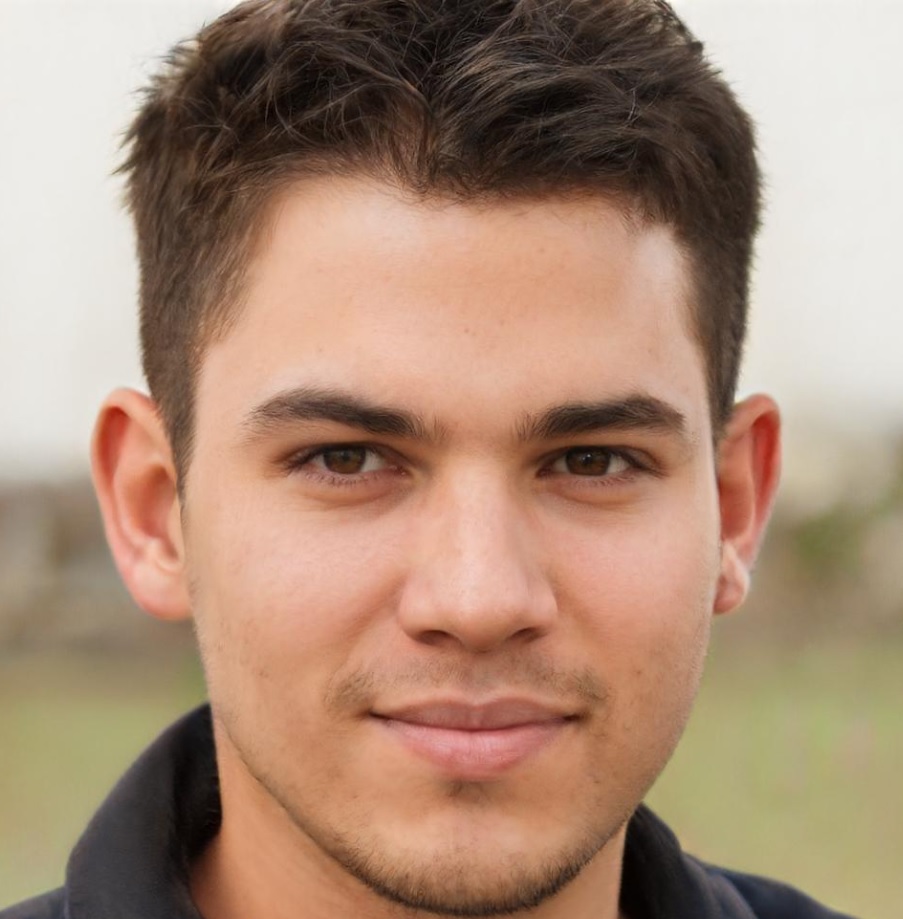
I’m David man behind Lawn Mowerly; I’ve been dealing with lawnmowers and Tractors with my father since I was a kid. I know every make and model and what each one is capable of and love helping people find the perfect equipment for their needs.
