
Scotts spreaders—such as the Whisper®, AccuGreen®, EdgeGuard Mini Broadcast, and PrecisionPropsen™ walk‑behind models—are designed to help homeowners accurately apply fertilizer, seed, ice melt, and lawn care products. But getting consistent results depends on choosing the correct spreader settings, knowing what products you’re using, and understanding how environmental conditions affect distribution.
This guide explains how to dial in the settings, why it matters, and tips to troubleshoot common issues. You’ll also find a detailed Scotts Spreader Settings Chart for popular products, as well as a robust FAQ.
How Scotts Spreader Settings Work?
Most Scotts spreaders have a numbered or letter-based dial (e.g., 2–9, A–F) that controls the size of the gate opening, which in turn determines how much material dispenses per revolution of the wheels or shake of the hopper.
- Lower numbers = smaller opening, lighter application
- Higher numbers = larger opening, heavier application
- If the setting is too low, you’ll under‑feed; too high, and you’ll waste material or risk burning grass.
Scotts prints recommended settings on the jug label for each product and spreader type. While these are a great start, you should still calibrate based on lawn size, walking speed, and overlapping technique.
✅ Key Calibration Steps:
- Calculate recommended pounds per 1,000 ft² (from the bag/jug).
- Set the dial to the Scotts-specified number for your spreader.
- Walk at a steady pace (about 2.5–3 mph).
- Overlap passes by ~15–20% to ensure even coverage.
- Observe and adjust—look for skipped or heavy spots, and tweak settings if needed.
Scotts Spreader Settings by Model
| Model | Description | Common Use | General Spreader Settings Range |
|---|---|---|---|
| Elite | Premium broadcast spreader | Medium to large lawns | 4.0 – 5.5 |
| Deluxe | Broadcast spreader with EdgeGuard® technology to reduce waste | Medium-large lawns | 4.5 – 5.0 |
| Mini | Compact EdgeGuard® spreader, good for small to medium areas | Small to medium lawns | 4.0 – 4.75 |
| Whirl | Handheld rotary spreader, battery or manual crank operated | Small areas, spot applications | Varies 1 – 6 (often lower settings for precision) |
| Drop | Drop spreader – precise application drops granules exactly below | Small lawns, tight landscaping | 2.0 – 6.0 (usually lower due to precision) |
Application & Setting Notes
- The Elite model is recommended for thorough coverage in larger lawns, settings tend to be midrange to higher due to broad coverage.
- The Deluxe EdgeGuard model is designed to minimize product waste near edged areas (driveways, sidewalks) using the EdgeGuard technology.
- The Mini EdgeGuard spreader is smaller and portable, best for smaller yards or garden beds, with settings slightly lower in range than full-size spreaders.
- The Whirl handheld spreader works well for tight spots and spot treatments. Its exact settings depend heavily on product granule size and spread pattern.
- The Drop spreader is precision-focused, delivering product directly downward, ideal where overspray is not acceptable. Settings here tend to be lower as it’s more exact.
General Tips for Scotts Spreader Usage
- Always check the product label for recommended spreader setting suited to your product and spreader model.
- Calibrate your spreader on a test area by weighing the amount distributed over a known lawn size before full application.
- Adjust your walking speed and setting to ensure even, consistent distribution.
- For granular fertilizers, typical settings range between 4 and 5 on most models.
- Use EdgeGuard models if you want to avoid fertilizer on sidewalks or landscaping.
- For small or detailed jobs, handheld or drop spreaders give more control and need precise settings for best results.
Scotts Spreader Settings Chart
Here’s a detailed chart showing settings for key turf care products and spreader types. Always double-check the current product label for the latest instructions—this table is a guideline.
| Product | Rate lbs/1,000 ft² | Whisper (W) | AccuGreen (A) | EdgeGuard Mini (E) | PrecisionPropsen (P) |
|---|---|---|---|---|---|
| Scotts Turf Builder Lawn Food | 1.0 | 4.5 | 22 | 5 | 9 |
| Scotts Turf Builder Triple Action | 2.75 | 7.5 | 33 | 7 | 13 |
| Scotts Turf Builder Starter Food | 1.0 | 4.0 | 18 | 5 | 8 |
| Scotts Turf Builder Grass Seed | N/A (broadcast seed) | NA (broadcast only) | NA | NA | 6 |
| Scotts Turf Builder Southern N | 1.0 | 4.0 | 18 | 5 | 8 |
| Scotts WinterGuard Fall Lawn Food | 1.0 | 4.5 | 22 | 5 | 9 |
| Scotts ColorGuard Spring Lawn Food | 1.0 | 4.5 | 22 | 5 | 9 |
| Scotts Ice Melt (Rock Salt Blend) | 2.0 | 8.0 | 35 | 8 | 15 |
How to read the chart:
• “W” = Whisper handheld; “A” = AccuGreen broadcast; “E” = EdgeGuard Mini handheld; “P” = PrecisionPropsen walk‑behind.
• If your product isn’t listed, use similar aggregate size and calibration from the packaging.
🌿 Step‑by‑Step Application Guide
Step 1: Prep & Check
- Mow the lawn first and remove debris.
- Fill the hopper with product—avoid overfilling to keep the weight balanced.
Step 2: Set the Dial
- Use the recommended dial number from the chart.
- Note that soil conditions, temperature, and humidity can require small tweaks (± 0.5).
Step 3: Begin Slow & Test
- Walk at a consistent pace—use a phone or app to ensure ~3 mph.
- Test on a safe area; check visuals after the first pass.
Step 4: Overlap Rows
- Overlap the edge of the last pass by ~10–15% to avoid stripes or bare spots.
Step 5: Post‑Application Care
- Lightly water the lawn if the product requires activation.
- Clean and store the spreader by rinsing off residual material.
Troubleshooting Common Issues
| Problem | Possible Cause | Solution |
|---|---|---|
| Uneven stripes | Incorrect practice line, speed varies | Walk straight and even pace. |
| Patchy grass/fertilizer burn | Settings too high; product mixed poorly | Reduce dial; mix product before pour. |
| Over-application | Too large setting, fast walking | Lower the dial setting |
| Under-application | Too low setting, slow walking | Increase the dial number |
| Early clogging/Wheel slip | Moisture in product, weather extremes | Keep product dry; use additive for grain flow |
| Hand fatigue with Whisper or Edge | Spreader too heavy when full | Fill halfway or use broadcast spreader |
Advanced Tips & Techniques
- Cross‑Walk Method – First pass north-south, then east-west for even distribution.
- Mini‑Patch Testing – Mark a small area, apply, then weigh product used to verify rate.
- Record Setting in a Journal – Track dial settings, weather, lawn condition for future reference.
- Use a Flow Tester – A jar or cup under the hopper checks material flow per time.
- Clean Gate After Use – Build-up of fine dust or moisture can cause late-season clogging.
Safety & Environmental Notes
- Protect pets and children until the product has been absorbed or watered in.
- Store leftovers out of reach and away from moisture, in sealed containers.
- Wear gloves/mask when handling lime, peat moss, or fertilizer dust.
- Never exceed label rate—too much fertilizer can damage grass and pollute water bodies.
Spreader Maintenance Checklist
Keep this yearly checklist:
- ☑ Wheels spin freely — lubricate if sticking
- ☑ Gate moves smoothly — lubricate
- ☑ Hopper clean and rust‑free
- ☑ Label is legible — re-label if needed
- ☑ Flow spring tension nominal
- ☑ Spare parts kit available (agitator, gate clasp, handle)
Final Words
Scotts spreaders, when used correctly, can transform your lawn care routine—delivering optimal growth, preventing patchiness, and maximizing product use. Set the right dial, walk the right pace, overlap evenly, and maintain your equipment, and you’ll see better results with less hassle.
By using the settings chart, troubleshooting table, FAQs, and advanced tips above, you’ll master your spreader and achieve a healthier, greener lawn.
5 Scotts Turf Builder EdgeGuard Broadcast Spreaders

- Elite spreader: Lawn care accessory that is advanced, accurate and engineered for a 20% faster application (vs. a standard 5 ft. spread pattern) to be used year-round
- Usage: Push spreader can be used for weed and feed, grass seed, fertilizer, and melt while providing the durability you need with the comfort you want
- Accuracy: Lawn spreader has dual rotors to provide exceptional accuracy with an ergonomic handle that comes equipped with a smartphone holder
- Operation: Push spreader comes equipped with EdgeGuard technology
- Capacity: Push lawn spreader holds enough product to cover up to 20,000 sq. ft. with never-flat tires that can conquer any terrain

- Use the Scotts Turf Builder EdgeGuard DLX Broadcast Spreader to apply Scotts lawn care products
- Comes pre-calibrated and ready-to-use
- Scotts exclusive EdgeGuard Technology keeps lawn product off landscaping, driveways, and sidewalks
- Features redesigned hopper and agitator for smoother product funneling and consistent coverage
- Holds up to 15,000 sq. ft. of product, including grass seed, fertilizer, salt and ice melt

- Large capacity hopper holds up to 10,000 sq. ft. of Scotts lawn product, including grass seed and fertilizer
- Heavy-duty frame for optimum stability
- 22-inch spread pattern delivers maximum coverage and accuracy
- Fully assembled
- Ready to use and pre-calibrated

- Mini broadcast spreader: Scotts Turf Builder EdgeGuard Mini Broadcast Spreader can be used to apply lawn care products on small or medium yards
- Usage: Lawn spreader comes pre-calibrated and fully assembled, with a fold-down handle for easy storage
- EdgeGuard technology: EdgeGuard technology keeps lawn product off landscaping, driveways, and sidewalks
- Operation: Mini spreader features redesigned hopper and agitator for smoother product funneling, ensuring consistent coverage
- Capacity: Holds up to 5,000 sq. ft. of Scotts lawn product, including grass seed, fertilizer, salt and ice melt

- Handheld spreader: Perfect lawn spreader for small yards
- Usage: Great for year-round use to weed, seed, fertilize and salt
- Coverage: Hand spreader is engineered for smooth, even coverage
- Operation: Adjustable arm support helps provide maximum comfort
- Capacity: Holds up to 1,500 sq. ft. of product for year-round lawn care
FAQ Section
Q1: Can I use Scotts broadcast settings for other brands?
A: Sort of—if you know their granule size and density, you can match settings. Always test on a small patch and adjust.
Q2: Why are settings different between Whisper and Precision models?
A: Grain flow rate and distribution patterns vary by spreader type and hopper angle. Always use the chart for each.
Q3: What if my lawn is smaller than 1,000 ft²?
A: Calculate total pounds needed, then divide proportionately by area. Small lawns may skip one or two full sweeps depending on product type.
Q4: Should I calibrate spreaders if the container changes but the product name stays the same?
A: Yes! Container size, moisture content, and packaging batch can affect flow. Always re-test after a new jug.
Q5: Is it unsafe to apply fertilizer before rain?
A: It depends. Light rain is ideal for activation, but heavy rain may wash granules into waterways. Monitor your region’s forecast.
Q6: How do I clean and maintain my spreader?
- Empty and briskly rinse with water (no detergent).
- Dry fully to prevent rust.
- Lubricate wheel axles and moving joints annually.
- Check for corrosion on hopper gate and springs.
Q7: Storing overnight—should the gate stay open or closed?
A: Leave slightly open to avoid gate sticking. Sharply closing may cause product build-up or jamming.
Q8: I see grain flow but no coverage—what’s wrong?
A: You may be walking too fast, the gate may be partially blocked, or your product is heavier. Walk slower, clean the gate, and double-check the dial.
Q9: What’s edge-guard and dual-spinner about?
A: EdgeGuard prevents over-application on sidewalks—helpful on Whisper and EdgeGuard models. Dual spinner (on Precision models) ensures spread on both sides of the machine.
Q10: Why does the bag say “Shake Well” before opening?
A: To prevent density separation. Uniform mixing means consistent flow—always shake or turn jug before pouring.
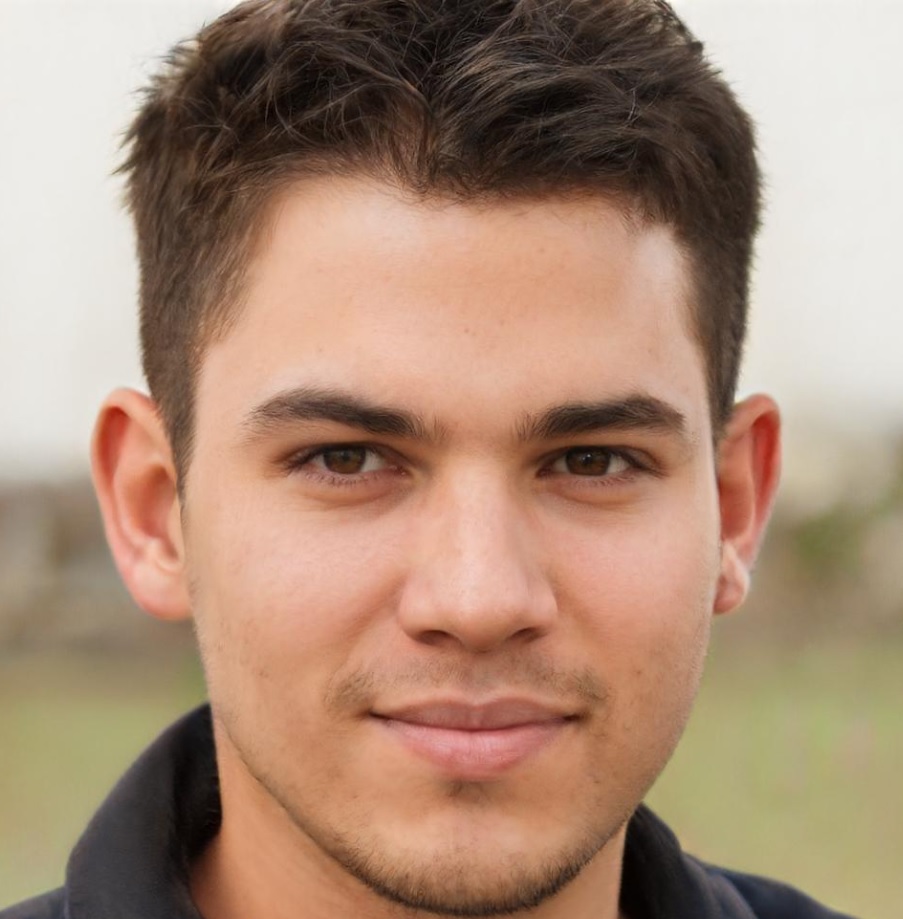
I’m David man behind Lawn Mowerly; I’ve been dealing with lawnmowers and Tractors with my father since I was a kid. I know every make and model and what each one is capable of and love helping people find the perfect equipment for their needs.





